This profile of an outstanding, innovative educator is part of the feature section “On the Leading Edge” in our annual Innovation Issue. Photos by Scott Buschman.
If you Google Meagan Kelly, you’ll find a Google expert. She’s doing amazing things in her classroom at Cedar Middle School to foster student engagement, as well as helping colleagues transition to a high-tech world.
You’ll also discover she was one of 36 participants from around the world selected for the Google for Education Certified Innovator program. Applicants were chosen based on professional experience, their passion for teaching and learning, their innovative use of technology in school settings, and their potential impact on other educators.
Learning she would be part of the #LON17 cohort was “one of the most exciting moments of my career — actually, one of the most exciting moments of my life,” says the Hesperia Teachers Association member.
The London gathering in April lasted just three days, but it launched a yearlong program where participants are assigned a Google coach/mentor to assist them with their vision to change education. Kelly’s project, called BoostEDU, will launch later this year and is designed to guide teachers step by step in transforming their lessons through technology that engages students.
Before becoming a Google Innovator, she was a Google Certified Educator/Trainer. Through numerous conversations with teachers, live and on Twitter, she became aware that educators need more support integrating technology in their classrooms. Some are confused about how to use technology creatively, she observes, while tech-savvy teachers are eager to take tech to the next level.
“Because of this, I wanted to develop a program to personalize professional development for teachers, the way we personalize learning for students,” explains Kelly. “I wanted educators to see that incorporating purposeful technology for students is not difficult. It’s not impossible. If anything, it’s fun and exciting to transform and redesign classrooms.”
BoostEDU has four basic steps:
- Find an original lesson, activity or project you’ve done.
- Complete a self-assessment of the project based on a 21st century learning model, such as SAMR (Substitution, Augmentation, Modification and Redefinition), which helps teachers convert content from outdated to modern delivery methods.
- Create a new lesson through a self-guided, inquiry-based process.
- Receive feedback on your new lesson from an online community.
Kelly has already created a BoostEDU website to help educators accomplish this. It has assessment tools, lesson design formats and crowd-sharing options to guide teachers in transforming lessons into 21st century learning experiences.
Strategies include incorporating Google Docs, Google Sheets and Google Slides into the classroom, which are respectively word processing, spreadsheet and presentation apps, all part of Google’s free Web-based office suite. Another favorite is the Kami markup tool for students, which she calls “a great resource for viewing, annotating, sharing and collaborating on PDFs and documents within the Chrome browser.”
Last year, she “flipped” her classroom using EDpuzzle, a program that allows users to select a video and customize it by editing, cropping, recording audio, and adding questions to make an engaging presentation or lesson; and Screencastify, an extension for Google Chrome that allows educators to record their screen activity for creating tutorials, etc. Her students now view lessons at home on their devices, and spend class time collaborating on creative projects.
“I love my flipped classroom, and students love it,” says Kelly. “Before, homework was always an assignment with a set of problems. Students would often struggle on the assignment and come into class confused and frustrated. Why not leave more time in class for practice, project-based learning, and fun activities that will excite and engage students?”
She begins some classes with Breakout EDU Digital activities where student groups collaborate to solve math problems in a game Kelly created, such as unlocking virtual “locked” boxes by providing correct answers to math questions, based on clues she provides.
“It’s fun,” says student Abigail Sicairos. “It encourages us to work together and work harder.”
Recently, Kelly built curriculum to support The Stock Market Game, where students invest virtual money and track it throughout the school year. The program teaches valuable math and life lessons.
“I love coming up with new ideas to support both students and teachers,” says Kelly, who shares tips at numerous conferences as well as on Twitter, her YouTube channel and her blog. “I firmly believe your comfort zone is your danger zone. Teachers must keep learning, growing and modeling this behavior, if we expect students to do the same.”
You can visit Kelly’s blog, i♥EDU (i-heart-edu.com), or her YouTube channel.
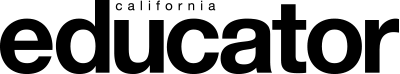
How does this help students who are struggling? Math is already taught in a very left brained manner by left brained teachers…..this moves the classroom even farther to the left. Math is already a very exact science, any little missed thing and the whole problem is wrong. The computer interface makes it worse…. spaces and other variations that are correct mathematically are now wrong…. “x=5” is right but “1x = 5” is wrong.
Instant feedback is nice, but the teacher never realizes the students struggle with a concept because they are left to figure it out by themselves at home (class time is full of extra projects to keep students who have finished the problems busy)
The teacher seams remote and unapproachable. They seem to be teaching lessons, not students. The student feels like they are stupid because they are the only ones not getting it. My daughter spent hours when others spent minutes, but teachers can’t see there’s a problem because all they see is her grades.